Making a brand kit is going to make your work life so much easier! Plus, it'll keep your brand looking so consistent that your professional cred will soar sky-high.
Just gather together all your most important fonts, colors, logos, templates, and graphics into a single location. And, like a faithful puppy, these branding assets will follow you throughout PicMonkey as you zip through your workflow of creating digital marketing assets, packaging labels, or social media promos.
Here's the full scoop on brand kits, their importance, and how to assemble one (or more) in PicMonkey.
What is a brand kit?
No more searching for that oft-used graphic every time, and forget about trying to find your logo over and over. They now live in your brand kit, ready to be used when you need them.
A brand kit is essentially a toolbox for spreading your brand's visual identity across everything you design. Not only does it help improve your workflow, it's an easy cheat sheet or educational guide for anyone who needs it.
Pass it to employees, prospective customers, or even publicize it for anyone to see. If you manage branding for multiple clients, check out PicMonkey's business subscription. You can make multiple brand kits and collab with your team easier than ever.
Creating your brand kit in PicMonkey
With just a few clicks, you can create a brand kit that includes the fonts, logos, colors, and graphics that compose your brand. You can even add designs as templates, so you don’t have to recreate branded materials from scratch every time.
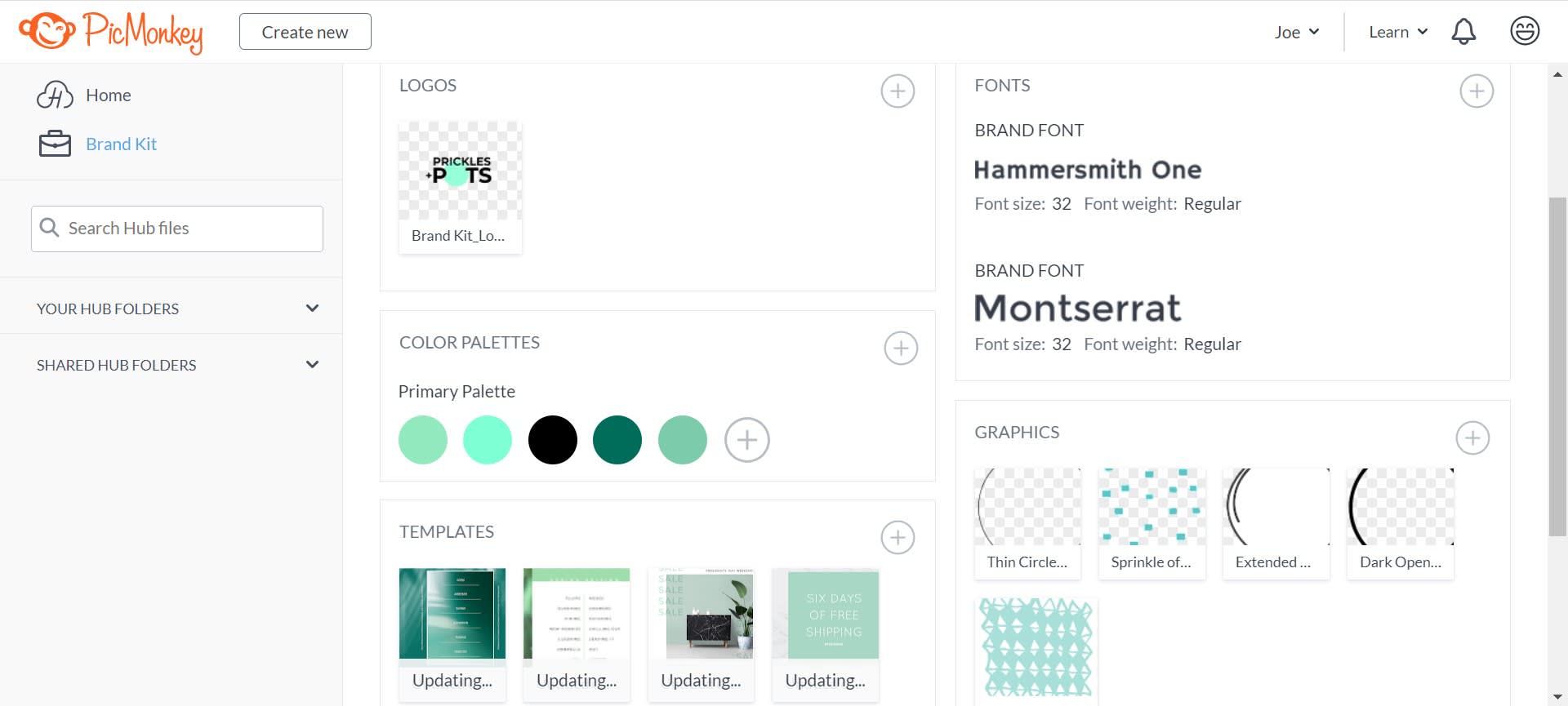
Open PicMonkey.
Click Brand Kit on the left panel.
Click the “+” sign to add your favorite assets to each category: Logos, Fonts, Colors, Graphics, and Templates.
Now when you work in PicMonkey, your brand assets will appear at the top of the Graphics, Templates, Colors, and Fonts menus.
For a deeper dive on brand kit functionality and details, see our support article: How do I make a brand kit in PicMonkey?
We've also written before about using brand board templates to develop your brand. This is a great resource if you're just getting started in thinking about what your brand's visual identity should look like.
Now let's talk more about each individual element of your brand kit.
Add graphics to your brand kit

When thinking about brand graphics, the first thing that probably comes to mind is your logo. But chances are, your brand includes a lot of visual assets, and the graphics section of your brand kit is the perfect place to store them all.
For example, you might have social icons you use in posts and stories. Or graphics like arrows and lines that you use for accents. Do you have photos that you regularly use, like product shots or bio pics? They’d also go in this graphics section. Once you add graphics and photos to your brand kit, they’ll always be available at the top of the Graphics menu.
Add templates for consistent branding and design
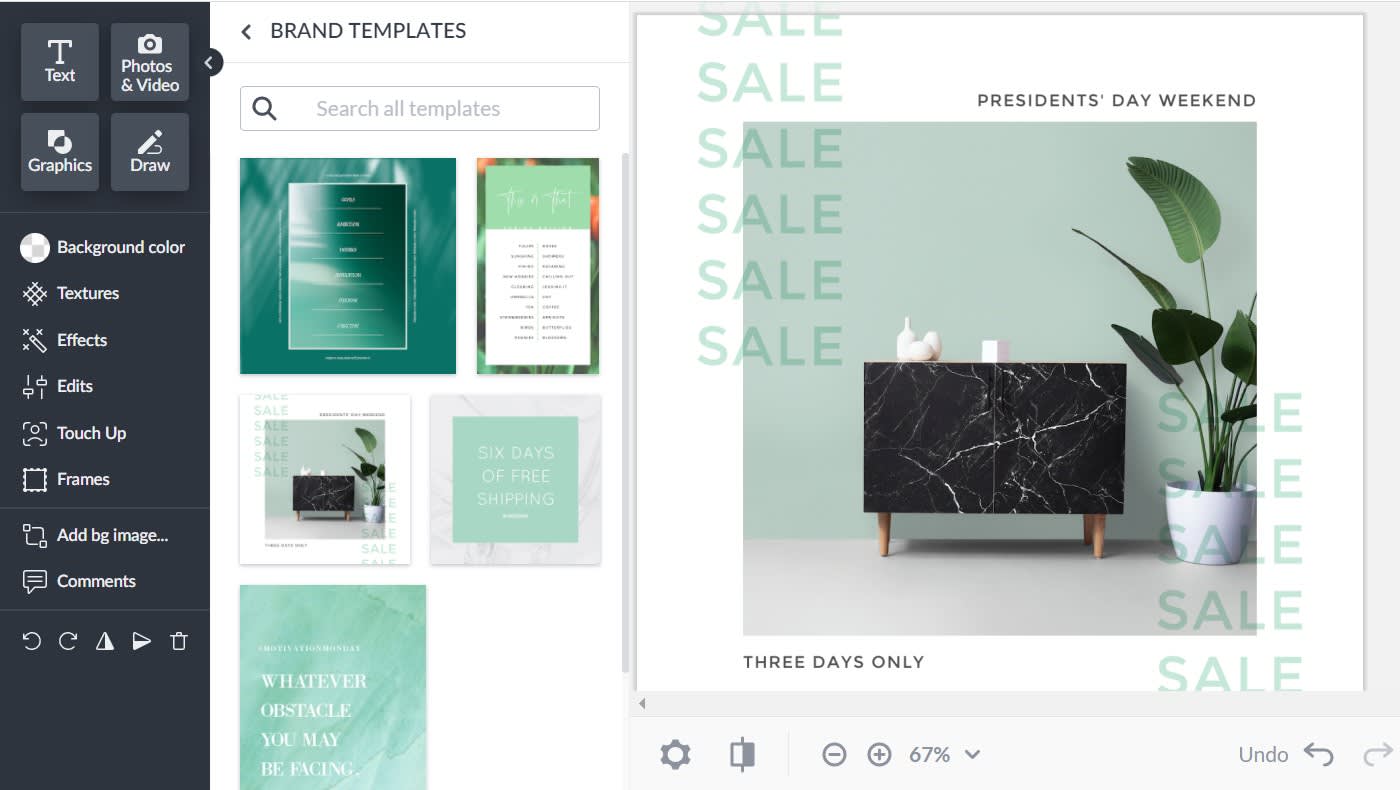
Having branded templates for your designs is gonna save you a lot of time as well as extend your brand each time you post something. Just change out a headline or a photo in your template, repost, and you keep your brand looking consistent and pro. Use our template sets to easily assemble an array of matching designs ready to deploy to all your marketing channels.
PicMonkey’s templates let you start with a pro design. That’s a pretty good leg up. When you find one that’s a good fit for your Instagram post (or Facebook banner, sale announcement, Pinterest pin, whatever you need), you can change any element to make it match your brand. When it’s picture perfect, add it to your brand kit.
To use designs you've created in PicMonkey as templates for future designs, just open a copy of the saved design, and start clicking and replacing to add new content while retaining your brand’s look. All the effects, textures, and adjustments you've made to the original will persist in the new design.
Add fonts to your your brand kit

To add fonts to your brand kit in PicMonkey, just click the style (heading, subhead, or body) in the brand kit interface and select the font. PicMonkey has a giant bucket of fonts you can choose from, but you’re not limited by them — you can upload any font on your computer, too, and drag it into your brand kit. And if you want more detailed instructions, see how to upload fonts on PCs and Macs.
If you're establishing your brand fonts for the first time, think about the image you want to portray. Traditional and reliable? Look into serif fonts. Modern and agile? San serif is the way to go, as a glance at the logos of most tech companies right now will show you. Maybe you want a font that implies a high level of craft. If so, a font that looks hand-drawn might be the way to go. Look at companies you admire to see what fonts they use and choose something in the same family.
Consider what fonts pair well together, and also how they affect readers' emotions. Here's an interesting article about how fonts make people feel.
Choose brand colors
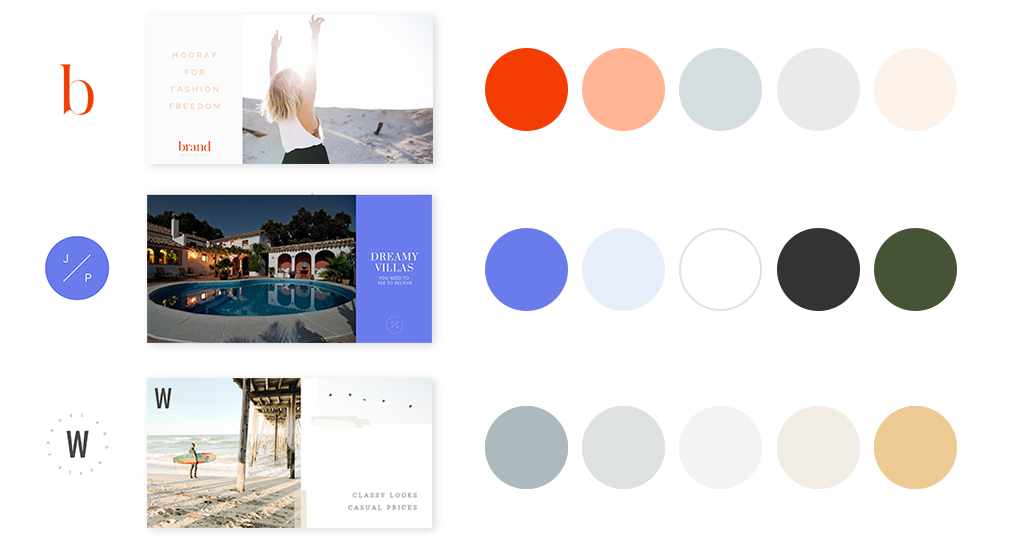
Update for July 2020: Now add multiple color palettes to your brand kit!
Brand colors are just as important as logos and fonts. British racing green, Coke red, and Facebook blue are all instantly recognizable. Your customers can tell if the wrong shade is used, and if it happens, it dilutes your brand and implies that you’re not paying attention to details.
Adding colors to your brand kit is totally easy. If you know the hex codes, you can just type them in. If you need to get a color from a logo or other asset, our Eyedropper tool (in the color picker) lets you take care of that in a snap.
If you don’t have brand colors and don’t know a shade from a tint, we’ve got some color theory info about what colors complement each other and what they mean. It’s a good place to start.
Add your logo to your branding kit

Your logo is probably the most recognizable representation of your brand, so we don’t doubt for a second that you have it handy. But how about a secondary logo, like a logo and brand name lockup, or a version of your logo that you use as an icon? If you have multiple variants of your logo, having them in your brand kit ensures that you’ll always grab the right one at the right time.
Elevate your branding game
Brand kits are a win-win-win. You establish your brand's look, gather the materials to make marketing assets, and never have to worry about logos or fonts or colors going awry — they're all right there! If you're just starting out, branding might feel like a tall task, but with a bit of help you'll be nailing consistent looks in no time. Check out our library of branding templates and dozens of business & branding tutorials to make every design count.
